Want to boost your WordPress site and get more conversions? It’s key to have strong marketing strategies for business growth. Using the right tactics, you can pull in more visitors, keep them interested, and turn them into loyal customers.
But how do you start? How can you make your WordPress site stand out?
We’ll dive into 15 powerful WordPress marketing strategies to grow your business and boost conversions. We’ll look at content, SEO, social media, and how your site performs. Let’s discover how to succeed in digital marketing with WordPress!

Key Takeaways:
- Discover 15 proven strategies to boost conversions on your WordPress website
- Learn how to optimize your content, SEO, social media marketing, and more
- Understand the importance of website performance and user experience
- Unlock the secrets to successful lead generation and marketing automation
- Gain valuable insights into website optimization for higher conversions
What Does Conversion Rate Mean?
A conversion rate is key in figuring out how well a website prompts visitors to act. This action could be buying something, signing up for a newsletter, or any goal the website aims for. Through the conversion rate, businesses can see if their online marketing is working.
To find the conversion rate, divide the number of conversions by the site’s total visitors, then multiply by 100 for a percentage. For instance, if a site has 1,000 visitors and 50 do the desired action, the conversion rate is 5%.
Improving this rate is crucial to get more from website traffic. A higher rate means more visitors are doing what you want, boosting revenue and growth.
Why Conversion Rates Matter:
Conversion rates shine a light on a website’s, marketing efforts’, and user experience’s impact. Here’s why they’re key:
-
They allow businesses to check if their online strategies work. Tracking helps in adjusting these strategies as needed.
-
A low rate might show problems with the website or marketing. By digging into these rates, businesses can find and fix these issues.
-
These rates offer data that helps in making choices about website design, content, and marketing.
-
By comparing their rates to others, businesses can see where they stand. This helps in setting goals and spotting improvement areas.
Optimizing Conversion Rates:
To boost the percentage of visitors taking action, businesses can:
-
Use clear, engaging Calls-to-Action (CTAs): Make CTAs that stand out and tell visitors exactly what to do.
-
Make the website easy to use: It should work well on all devices and be easy to navigate.
-
Create specific landing pages: Design these pages with a single focus and a clear CTA for different campaigns.
-
Try A/B Testing: Test various elements to see which ones improve conversion rates.
-
Personalize the experience: Offer tailored content to make the visitor’s experience more relevant and persuasive.
Note: Enhancing conversion rates is a constant effort. Keep testing and tweaking to improve and meet your growth targets.
What’s a Good Conversion Rate?
A website’s success is often seen through its conversion rate. This rate shows the percentage of visitors who do what the site wants them to do. But what counts as a good conversion rate? Let’s look at the average rate and compare it to industry standards. This helps businesses set real goals and understand their progress.
The Average Conversion Rate
Typically, websites have a 2-3% conversion rate. This means out of every 100 visitors, only a few take an action like buying something or filling out a form. Although this might seem small, conversion rates change with industry and other details.
Industry Benchmarks
Knowing industry benchmarks is key for businesses to measure their conversion rate’s success. Let’s explore some benchmarks across different ads and page types:
1. Conversion Rates in Facebook Ads
Facebook advertising’s average conversion rate is about 9.21%. This shows that Facebook ads can lead to more conversions than the site average. Still, how well each ad does can change based on ad targeting, the content, and the landing page.
2. Conversion Rates in Google Ads
Google Ads have an average conversion rate of 3.48%. This is less than Facebook ads. Yet, it’s important to judge each case on its own. Conversion rates vary greatly based on the business type and who it targets.
3. Conversion Rates by Page Type for SEO
For SEO, conversion rates differ by page type. Below are some industry averages:
| Page Type | Average Conversion Rate |
|---|---|
| Homepage | 3-5% |
| Product Pages | 1-3% |
| Blog Posts | 2-4% |
| Landing Pages | 5-10% |
These benchmarks offer a guide for businesses to judge their performance. But, each business is unique. Factors particular to their industry or audience can affect conversion rates. It’s vital to keep an eye on, test, and fine-tune to boost conversion rates and reach business aims.

Add Pop-ups
Pop-ups are great for boosting conversion rates on your WordPress site. They grab attention and can’t be ignored. This makes them key in getting your visitors’ interest. By using pop-ups at the right time, like when someone is about to leave or after they’ve clicked on something, you can get them to act.
Pop-ups have many uses to help increase site conversions. You can offer special deals through pop-ups to encourage buying. They’re also good for revealing short-time offers, which pushes visitors to decide fast.
Moreover, they’re a great way to get more email subscribers. Offer something valuable, like an e-book or exclusive access, in exchange for their email. Then, use these emails to send targeted campaigns and connect further.
But, it’s crucial to use pop-ups wisely. Too many can annoy your visitors. Make sure they look good and add value, keeping the user’s experience in mind.
Best Practices for Pop-ups:
- Design visually appealing pop-ups that align with your website’s aesthetics
- Create engaging and compelling copy to entice visitors to take action
- Offer valuable incentives, such as discounts or exclusive content, to encourage conversions
- Implement different types of pop-ups, such as exit-intent or timed pop-ups, to target specific engagement scenarios
- A/B test your pop-ups to optimize their performance and maximize conversions
With careful planning and by following these tips, you can use pop-ups well. They can enhance the journey for your audience and get more conversions on your WordPress site.

Streamline Checkout (or Signup) Processes
Cart abandonment is often due to a long or confusing checkout process. Users want their purchase or signup experience to be smooth. Make your WordPress website’s checkout or signup process quick to boost conversions and customer happiness.
Start by cutting unnecessary steps in the checkout process. Think about each step and decide if it’s truly needed. Customers are more likely to buy if there are fewer steps.
Also, try to reduce the number of fields in forms. Long forms can scare people off. Just ask for important information. Use dropdowns, auto-fill, or smart defaults to make it easier.
A clear progress indicator makes the checkout smoother. It shows users their progress and what’s left. This keeps them engaged. Use progress bars or visuals to guide and reassure them.
Testimonials: The Power of Social Proof
Adding social proof like testimonials can build trust and boost conversions. Reviews or endorsements on your checkout page can convince others to buy.
“I was hesitant at first, but after seeing the positive reviews and testimonials on their checkout page, I felt more confident in making my purchase. It definitely made a difference!” – Sarah J., satisfied customer
Feedback from happy customers shows the value of your products or services. Sharing positive experiences can ease doubts and increase your brand’s appeal.
To make social proof even stronger, show stats or ratings that highlight your brand’s success. For example, show your average product rating or number of happy customers.
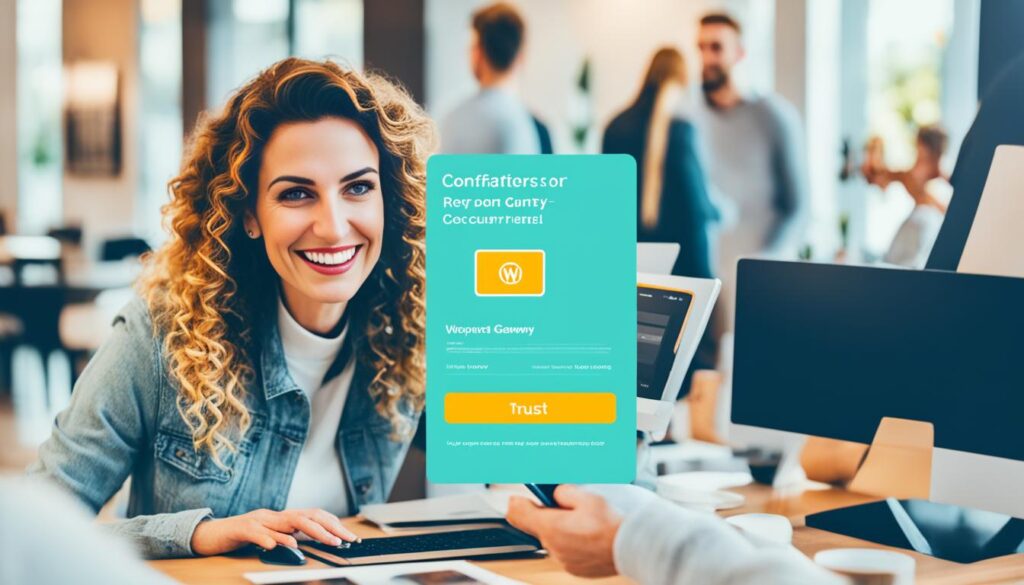
Improving your checkout or signup process and adding social proof can lead to better conversions. A smooth experience and social validation can significantly lift customer confidence and your sales.
Test Different CTA Copy, Design, and Placements
Optimizing your WordPress site’s conversion rates is crucial. Testing various call-to-action (CTA) aspects can help a lot. Your CTA pushes visitors to act, like buying, subscribing, or contacting.
A good CTA grabs attention, persuades, and gives clear directions. By trying new CTA texts, designs, and spots, you can improve conversions. Let’s explore some key strategies:
1. Use Authoritative Words
Adding strong words to your CTA can build trust and drive action. Use terms like “exclusive,” “limited-time,” and “guaranteed” for urgency. This boosts the value of what you offer.
2. Test Different Designs
A CTA’s design affects how much it’s noticed. Try various colors, sizes, and styles to see what gets more clicks. A contrasting color can really make your CTA stand out.
3. Try Different Placements
Where you place your CTA matters. Having it visible right away, or “above the fold,” usually works best. But, testing various locations on your site, like in blogs or on product pages, is key.
Different CTA spots can change conversion rates significantly. See below:
| CTA Placement | Conversion Rate |
|---|---|
| Above the Fold | 5.3% |
| In Blog Posts | 3.8% |
| Pop-up Overlays | 8.1% |
Analyze test results to make your CTAs better. Keep track of changes impact to be sure of your adjustments.
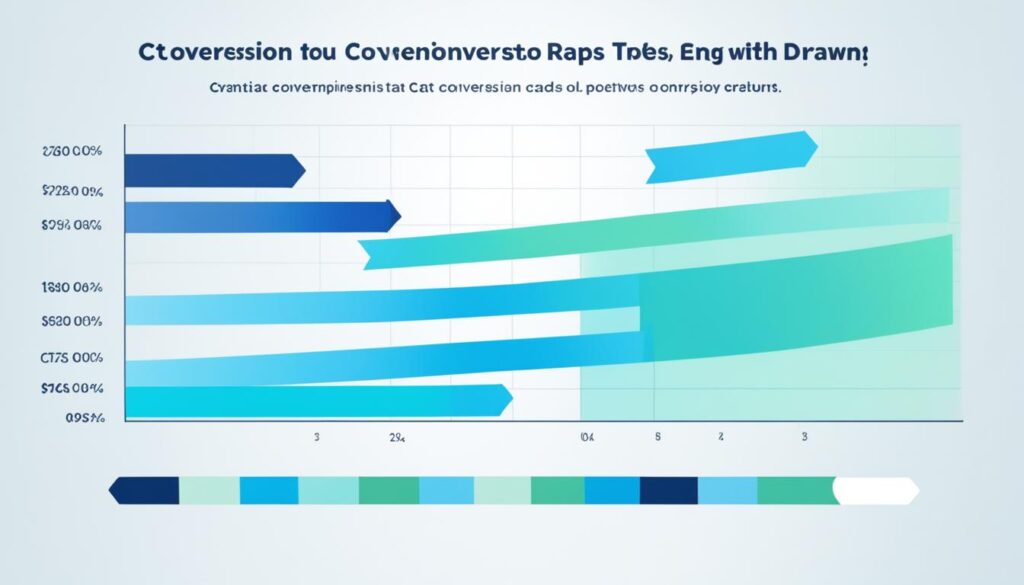
Improving CTAs is a process that doesn’t end. Keep trying new things and checking the outcomes. This way, you can discover better ways to lift your site’s conversions.
Improve Sales and Product Page Copy
Turning website visitors into customers depends on good sales and product page copy. It is key to write messages that persuade and attract to increase sales. By focusing on the main points and the value of your products, you’ll see better conversion rates.
Firstly, tackle potential customer worries head-on. By answering common concerns, you build trust and reduce doubts. Showcasing what makes your product special and how it benefits the customer encourages them to buy.
Using real photos makes your brand feel more human and connects with potential buyers. High-quality pictures of your product in use or satisfied customers can create emotional ties. Adding genuine testimonials boosts your brand’s credibility even more.
Make sure your product descriptions are clear and engaging. Descriptive language that highlights the features and advantages can draw visitors in. Also, persuasive content and strong calls-to-action (CTAs) help guide them towards making a purchase.
“Our new product descriptions have been a game-changer for our conversion rates. By focusing on the benefits and addressing customer objections, we have seen a significant increase in sales. The addition of real-life images and testimonials has further reinforced our brand’s trustworthiness.”
Enhancing sales and product page copy is vital for better conversions. By clearly showing the value of your products, counteracting doubts, and using real images and testimonials, you create an enticing experience for users. This leads to higher conversions and boosts your business’s growth.
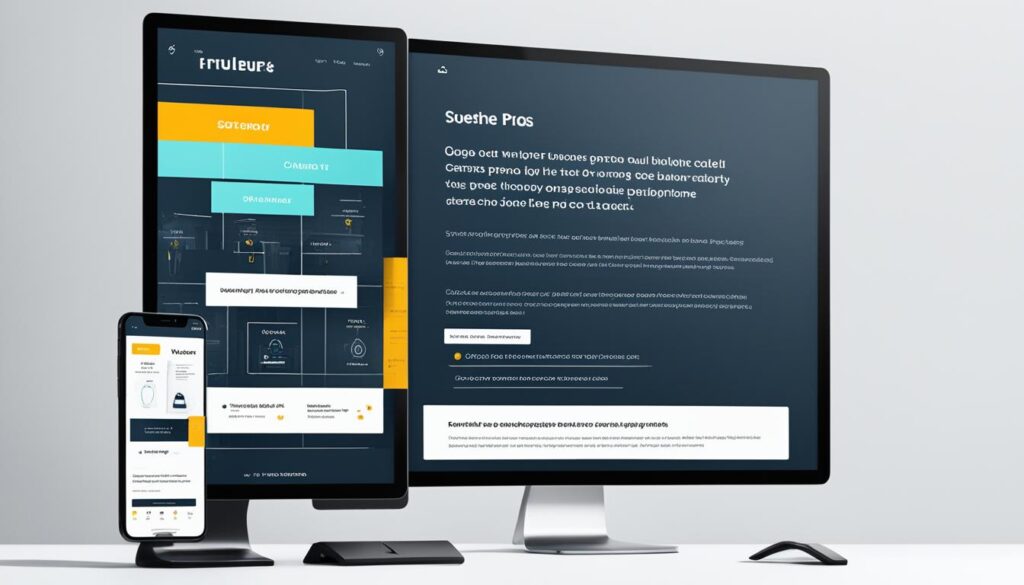
Add a Chatbot to Your Site
Did you know more than half of the people visiting websites like chatbot help for shopping? Chatbots are now a big part of customer service. They offer quick support and personalized talks. Adding one to your WordPress site can make it better for users, boost activity, and help you sell more.
Chatbots open up many chances. They can help sell more items, give discounts, recommend things, or find new leads. They reply right away and learn about your customers. A chatbot is like having a super worker that’s always there to help your customers.
Benefits of Using Chatbots
Chatbots bring many good things to your WordPress site:
- 24/7 Availability: Chatbots are always there, giving non-stop support to your customers.
- Instant Response: They give quick answers to common questions, helping customers right away.
- Personalized Interactions: Chatbots learn from data and how users act to give special recommendations.
- Efficiency and Scalability: They can talk to many people at once, able to support more as needed.
- Cost-effective Solution: With chatbots, you don’t need to hire more staff, saving money over time.
Chatbots can make your customer service better, reply faster, and get more sales.
Do’s and Don’ts of Chatbot Implementation
There are some key tips to remember when adding a chatbot:
“A good chatbot makes the user experience better, not worse.”
Here’s what you should and shouldn’t do:
| Do | Don’t |
|---|---|
| – Be clear about what the chatbot will do and what it can handle. | – Don’t make promises the chatbot can’t keep. It should do what it’s meant to. |
| – Use simple language so talking to the chatbot is easy. | – Avoid hard words or tech talk that can confuse users. |
| – Have a backup plan if the chatbot can’t answer well. | – Don’t leave users with nowhere to turn for help. |
| – Regularly check chatbot chats to make them better. | – Don’t just set up the chatbot and ignore it. Keep it up to date. |
| – Let users talk to a real person if they need to. | – Don’t make users only talk to the chatbot. Sometimes they need a human. |
A good chatbot improves user experience. By keeping these tips in mind, you can make customer interactions positive. This leads to more sales and happier customers.

Adding a chatbot to your WordPress site is a smart choice. It can greatly increase your sales. Use the power of chatbots to give great customer service. This will help your business grow and sell more.
Add Social Proof to Your Site
Social proof can really help improve how many people buy from your WordPress site. Seeing positive testimonials and scores makes people more likely to trust and buy from you. Adding social proof to your site builds credibility and shows your products are valuable.
Testimonials on your site show off your happy customers’ experiences. Share quotes or stories from clients who loved your service. This makes others feel good about buying from you.
Review scores also help convince people to buy. Show off good scores from places like review sites or experts. This shows how happy your customers are. You can show number scores or star ratings, depending on what fits your business.
To get testimonials and reviews, use tools that work well with WordPress. These tools make it easy to collect and show social proof. Trusted options include Trustpilot, Yelp, and Google Reviews.

Adding social proof can greatly increase your sales. Use testimonials and scores to make your brand look more reliable. Put social proof on important pages, like the homepage, product pages, and checkout.
| Benefits of Social Proof |
|---|
| Increased credibility and trust |
| Higher conversion rates |
| Enhanced brand reputation |
| Improved customer satisfaction |
| Positive impact on purchasing decisions |
Using social proof makes your website more persuasive. It helps visitors trust your brand and decide to take action. Add testimonials and scores to boost your sales and grow your business.
Improve Website Speed and Performance
In today’s fast world, website speed is crucial for your business’s online success. A slow site frustrates visitors and hurts sales.
A one-second delay in loading can drop conversions by 7%. As attention spans get shorter, fast website speed is key to keep people interested.
Luckily, you can use tools to make your site faster. Caching plugins, image compression, and Content Delivery Networks (CDNs) help. By using these, you’ll offer a better browsing experience, keeping users happy and boosting conversions.