Is your WordPress website secure and up-to-date? Knowing how to maintain and update your site is key. Without regular care, your site is at risk from hackers, slow speeds, and lost data.
But don’t worry! This guide will show you how to keep your site safe, fast, and current. We will talk about everything from updates to backups. You will learn how to keep your site running smoothly and safeguard your content.
Ready to improve your site maintenance? Let’s explore how to keep your WordPress site secure and updated.

Key Takeaways:
- Regular maintenance is vital to keep your WordPress site secure and up-to-date.
- WordPress core updates, plugin updates, and theme updates are essential tasks for maintaining functionality and security.
- Website backups, uptime and performance checks, and security scans play a crucial role in safeguarding your content and data.
- Website maintenance should occur on a regular basis, including weekly, monthly, quarterly, and yearly tasks.
- Consider outsourcing website maintenance to professional services if you prefer a hands-off approach.
What is Website Maintenance?
Website maintenance is all about keeping your site running well. It also keeps it safe and easy to use.
It includes updating content and securing the site with updates. Regular backups, fixing bugs, and enhancing performance are part of it. Optimizing the database is also essential.
This maintenance is key to keep a site up-to-date, working right, and secure.
Why is Website Maintenance Important?
Maintenance is vital for many reasons. It keeps sites stable and safe, stopping them from becoming a risk.
Without it, sites may host malware or even be taken offline. Regular backups save content from being lost due to errors or attacks. This protects your data.
Finally, maintenance alerts you to problems right away. Quick fixes prevent lost sales and potential harm to your name.
Why is Website Maintenance Important?
Website maintenance is vital for keeping your site stable and secure. It also safeguards your site’s valuable content and data. Neglecting maintenance can lead to poor site performance and harm your reputation.
Maintaining Stability and Security
Keeping your website updated and maintained is key to avoiding instability or security threats. This process addresses software vulnerabilities and security gaps. It keeps your site strong and reliable.
Regular maintenance protects against malware and prevents your site from being shut down by hosting services. This is due to security issues.
Content and Data Protection
Regular maintenance means backing up your content and data. This protects them from loss or damage. Should something go wrong, like user errors or attacks, these backups let you quickly restore your website.
To ensure comprehensive content and data protection, remember to:
- Back up your website’s files and database regularly.
- Keep backup copies in secure, separate places.
- Check backup files to make sure they’re reliable.
Real-Time Issue Notification
Websites need ongoing monitoring for issues. This lets you fix problems fast. It’s crucial for avoiding missed sales, lost leads, and harm to your online image. Being proactive keeps your website running well and improves how users see your site.
“Investing in website maintenance is an investment in the future stability, security, and success of your online presence.” – John Smith, Web Developer
Website maintenance is essential for protecting your site. It involves regular updates, backups, and keeping an eye on things. These tasks help ensure your site’s success over time.

| Benefits of Website Maintenance |
|---|
| Enhances website stability and security |
| Protects valuable content and data |
| Ensures real-time issue notification and resolution |
| Prevents missed sales, leads, and damage to reputation |
Understanding the importance of website maintenance is just the start. Next, we’ll look at the benefits of a good maintenance plan.
Benefits of a Good Maintenance Plan
A good maintenance plan has many benefits. It ensures your website’s safety, security, and smooth running. This protects you and your visitors.
One major benefit is improved site safety and security. Keeping your website up-to-date lowers the risk of harmful attacks. Regular checks for vulnerabilities keep your site secure.
Protecting your visitors is another advantage. When people see your site is safe, they trust it more. This trust can turn into loyalty and more conversions.
A well-maintained website builds trust and confidence among visitors. This leads to happier customers who keep coming back.
Another key point is ensuring your website runs smoothly. Keep an eye on performance, update plugins, and manage databases. This prevents slow loading and other issues, providing a better experience for users.
Let’s understand the value of a good maintenance plan:
- A well-maintained website fights off cyberattacks. This keeps your business and visitors safe.
- Regular upkeep improves the user’s experience. Happy users become loyal customers.
- Maintaining your website shows you care about your online presence. It reflects your brand’s professionalism.

| Benefits of a Good Maintenance Plan | Summary |
|---|---|
| Site Safety and Security | Regular updates and security scans protect visitors from compromised sites that could harm their devices or mishandle their data. |
| Visitor Protection | A well-maintained website builds trust, confidence, and loyalty among visitors. |
| Smooth Operation | Maintaining performance, updating plugins, and optimizing databases ensure smooth website operation and a seamless user experience. |
The 6 Most Important Maintenance Tasks
Website maintenance is vital for your WordPress site. It keeps it secure and running smoothly. By doing these six main tasks, you can keep your website safe and performing well.
1. WordPress Core Updates
WordPress core updates keep your site safe and stable. They fix security problems and add new features. It’s vital to update to protect your site against threats.
2. Plugin Updates
Plugin updates make sure your site works right. Developers fix bugs and security issues with these updates. Keeping plugins current is key for a safe, stable site.
3. Theme Updates
Theme updates make your site look better and work better. They fix bugs and security issues too. Updating your theme keeps your site optimized and secure.
4. Website Backups
Website backups protect your content and data. Regular backups mean you can recover your site if something goes wrong. A good backup solution makes it easy to restore your site.
5. Uptime and Performance Checks
It’s key to monitor your site’s uptime and performance. Doing so shows any loading or downtime issues. Tools for monitoring help you keep your site running well for visitors.
6. Website Security and Malware Scans
Website security is crucial. Regular scans for malware and vulnerabilities keep your site safe. Firewalls, strong passwords, and SSL certificates add more protection.
Maintaining your site with these tasks keeps it secure and efficient. Update regularly, backup, monitor performance, and do security scans. These steps are crucial for a smooth-running, safe website.
| Maintenance Task | Importance |
|---|---|
| WordPress Core Updates | Crucial for security and stability |
| Plugin Updates | Improve compatibility and functionality |
| Theme Updates | Enhance performance and security |
| Website Backups | Protect against data loss and security breaches |
| Uptime and Performance Checks | Ensure optimal user experience |
| Website Security and Malware Scans | Prevent unauthorized access and malware infections |

How Often Should Website Maintenance Occur?
It’s important to keep your website running well. To do this, you need regular maintenance. Doing different tasks at set times helps with your site’s function and safety. Let’s look at when you should do each task:
Weekly Tasks
- Check for and apply updates: Stay on top of the latest WordPress core updates, plugin updates, and theme updates to ensure your website is equipped with the latest features and security patches.
- Monitor site availability: Regularly check if your website is accessible to visitors and address any downtime issues promptly.
- Scan for security issues: Run regular security scans to identify and resolve any potential vulnerabilities that could compromise your website’s security.
Monthly Tasks
- Performance optimization: Optimize your website’s performance by optimizing images, cleaning up unnecessary code, and improving caching and loading speeds.
- Database optimization: Optimize your website’s database to improve efficiency and reduce loading times.
- Content updates: Refresh your website’s content regularly to keep it relevant and engaging for visitors.
Quarterly Tasks
- Review website goals and metrics: Assess whether your website is meeting its goals and make adjustments as necessary.
- Conduct user testing: Gather feedback from users to identify any usability issues and make improvements accordingly.
- Update design elements: Keep your website visually appealing by updating design elements, such as fonts, colors, and layouts.
Yearly Tasks
- Site audits: Conduct a comprehensive audit of your website to identify areas for improvement and optimize its overall performance.
- Reassess website goals and strategies: Evaluate whether your website’s goals and strategies align with your business objectives and make adjustments as needed.
- Update hosting plans: Review your hosting plan to ensure it meets your website’s evolving needs and consider upgrading if necessary.
Stick to a regular maintenance schedule. This way, your site stays safe, runs well, and is always up to date. Your visitors will have a smooth experience because of your efforts.

| Maintenance Task | Recommended Frequency |
|---|---|
| Check for and apply updates | Weekly |
| Monitor site availability | Weekly |
| Scan for security issues | Weekly |
| Performance optimization | Monthly |
| Database optimization | Monthly |
| Content updates | Monthly |
| Review website goals and metrics | Quarterly |
| Conduct user testing | Quarterly |
| Update design elements | Quarterly |
| Site audits | Yearly |
| Reassess website goals and strategies | Yearly |
| Update hosting plans | Yearly |
How Much Does Website Maintenance Cost?
One common question about website maintenance is how much it costs. This can change based on a few things. These include the website’s size and complexity, maintenance level, and who does the work.
Doing maintenance yourself can keep costs low. You can find basic packages or free tools online for updates and security. This way, you save money and keep your site safe and current.
It’s crucial to balance cost and quality in website maintenance expenses.
Choosing a professional service, on the other hand, costs more. They offer full maintenance plans, covering updates, backups, and security. Their expertise and convenience come with a higher price tag.
Think about what your website really needs and your budget. Weigh the expertise needed, your available time, and the benefits of professional care. This will help you make the best choice for your site.
Finding the right cost-quality balance in website maintenance is key. If your site is small and simple, DIY maintenance might be best. But for bigger, complex sites, professional services ensure top performance and ease of mind.
Website Maintenance Services That Do It All for You
If you don’t have time for website upkeep, there are services that can help. They manage updates, backups, security, and optimization. You won’t have to worry, knowing your site is safe and current.
Having experts in charge lets you focus on your business. These pros stay updated on trends and practices in website care. They’re ready to handle everything for you.
Website maintenance services get to know your site’s specific needs. They adjust their offerings to serve you best. This ensures your site gets the attention it needs.
These services save you time and effort. No need to sweat over updates or security. Use that time to grow your business and help your customers instead.
The Benefits of Website Maintenance Services
Choosing a full-service website maintenance plan brings many advantages:
- Efficient Updates: They keep your site updated with the latest software. Your website stays secure and performs well.
- Regular Backups: They back up your site often. This protects your data from loss.
- Enhanced Security: They scan for and fix security risks. Your site is safe from attacks.
- Optimized Performance: They make sure your site runs smoothly. This gives visitors a great experience.
With experts handling these tasks, you can relax. Focus on building your business and goals. The technical side? Taken care of by pros.
“Having professionals take over website maintenance lets you concentrate on your business. They deal with the technical details.”

For busy owners or those not tech-savvy, these services are perfect. They keep your website in top shape. Enjoy peace of mind, knowing your website is well cared for.
Wrapping It Up: Key Steps To Take Next
Ensuring your website runs smoothly requires some crucial steps. It’s all about managing WordPress updates and boosting security. Here are important steps you can take:
1. Review Available Services and Tools
Look into services and tools for managing your site. Your hosting provider might offer automated updates and more. Also, check out third-party backup services to further protect your site’s data.
2. Evaluate Your Website’s Needs and Budget
Think about what your website needs and how much you can spend. Decide if you’ll do maintenance yourself or hire professionals. Consider the expertise needed and budget carefully to make the best choice.
3. Create a Comprehensive Maintenance Plan
Having a plan is key, whether you’re doing it yourself or hiring help. Update WordPress, plugins, and themes regularly. Have a good backup strategy to protect your data. Also, keep an eye on security and performance to spot any issues early.
4. Stay Proactive and Consistent
Regularly update your website and check for possible improvements. Keep up with security practices to stay safe. Being proactive and consistent keeps your site running well.
Following these steps will help maintain your website’s function, security, and performance. Remember, taking care of your site is investing in its success for the future.
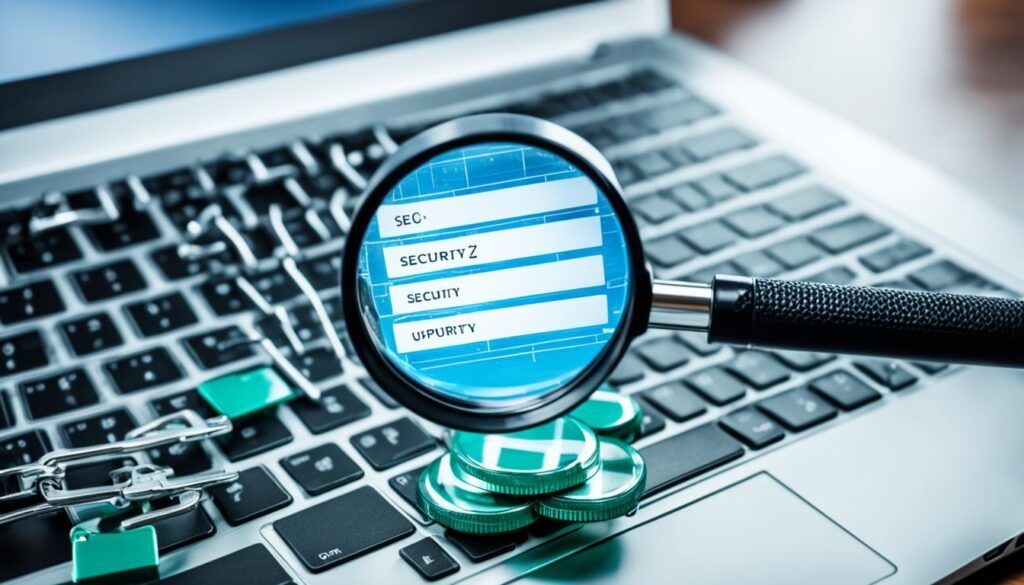
| Next Steps for Website Maintenance | Taking Action for Website Security |
|---|---|
| Review available services and tools | Stay proactive and consistent |
| Evaluate your website’s needs and budget | Create a comprehensive maintenance plan |
Start With Your Host
Looking to start your website maintenance journey? Your hosting provider is a great place to begin. They offer a variety of maintenance features to help you out. These features make it easier to manage your site and keep it running smoothly and securely.
What can these features do for you? They automate WordPress updates and back up your data regularly. They also scan for security issues and improve your website’s speed. Using these tools can save you time and effort. It ensures your website stays current and safe.
It’s a good idea to check out what your host offers before starting maintenance. Get to know the tools and resources they provide. Whether you’re just starting or have been managing websites for a while, beginning with your host is a wise move. It simplifies your maintenance tasks.