Are you a freelancer or creative professional looking to show off your work online? WordPress is your answer. It’s easy to use and offers many design options to make your site look great. Let’s look at why WordPress is great and how to use it well. This way, you can get noticed in a crowded market.

Key Takeaways:
- WordPress offers a user-friendly interface and customizable design options, making it ideal for portfolio and freelance websites.
- Optimizing WordPress for portfolios involves utilizing plugins, themes, and SEO techniques to enhance your website’s visibility and functionality.
- By showcasing your work effectively on WordPress, you can attract potential clients, establish your personal brand, and increase your chances of landing more jobs.
- WordPress provides a supportive community and a range of resources to help you make the most of the platform.
- With the increasing importance of online portfolios in the digital age, using WordPress is a strategic choice for professionals in various industries.
The Power of Personal Branding
Your personal brand is like a digital business card. It shares your story, shows your skills, and tells everyone what makes you special. By building your brand, you create a professional look online that attracts the people you want to reach. You become a reliable source in your area.
Building a strong personal brand starts with knowing who you want to reach. Understand what they like and need. This knowledge helps you speak to them in the right way. Share your knowledge and special skills through blogs, videos, podcasts, or social media posts.
Having a good look is key for your personal brand too. This means using the right logo, colors, fonts, and pictures. Your visual style needs to show who you are and connect with your audience. It helps make a lasting and professional impact.
Your professional portfolio is also very important. It should show off your best work and what you’ve achieved. No matter your job, a portfolio shows off your skills. It’s a strong way to pull in new clients.
Being seen online means using different digital places and ways to connect. Talk to your audience on social media. Join in on conversations that matter and share things that are helpful. Talking with your audience builds trust and relationships.
Keep in mind, personal branding doesn’t happen overnight. It’s something you have to keep working on. Make sure your brand always shows your true skills and what makes you unique. Stay active in your field. Go to events and learn new things to grow your network and your knowledge.
Investing in your personal brand helps you stand out, gain trust, and attract the people you want to reach. Your personal brand opens up new chances for you in your career.
The Role of WordPress in Building Personal Brands and Portfolios
Nowadays, having a strong personal brand and an online portfolio is crucial. WordPress, once just for blogging, is now a top choice for this. It’s great for making your own brand and showing your work online.
WordPress is easy to use and lets you make unique portfolio sites. It’s perfect for many creatives like photographers, designers, and writers. You can show your work effectively with its tools.
With WordPress, it’s easy to manage and update your content. Even if you’re not tech-savvy, you can navigate and use its features. This makes keeping your portfolio fresh simpler.
Personalizing your site with WordPress is simple. There are lots of themes and plugins for you to use. This lets you make your site look and work how you want. It helps your site stand out and reflect your style.
WordPress helps your site show up in search results. It comes with SEO tools like keyword research and meta tags. These improve your site’s visibility and can bring more visitors.
Websites need to work well on phones and computers. WordPress has themes that make sure your site looks good everywhere. This makes it easy for people to see your work, no matter the device.
WordPress has a huge community to support you. You can find advice, share stories, and learn from others. This community is a big part of what makes WordPress great for portfolios.

To wrap it up, WordPress is amazing for making personal brands and portfolios stand out. It’s user-friendly, flexible, and SEO-ready. Plus, it has loads of themes and a big community. This makes it the top choice for showcasing your work.
Essential WordPress Features, Plugins, and Themes
To get the most out of WordPress for portfolio sites, you need the right tools. Essential features, plugins, and themes can boost your site. They make it look good and work well. This lets you show off your work and draw in clients. Here’s what you should add to your WordPress site.
1. Contact Forms
Your website must have a contact form. It makes it easy for people to reach out to you. With plugins like Contact Form 7 and WPForms, making custom, easy-to-use forms is a breeze. This helps potential clients contact you smoothly.
2. Image Galleries
In creative fields, showing your work is key. WordPress lets you make beautiful image galleries. Tools like Envira Gallery and NextGEN Gallery give you many ways to show your pictures and art. They make your work look organized and professional.
3. Blog Integration
Adding a blog to your site can up your online game. WordPress blends blogs into your site seamlessly. This means you can post articles, thoughts, and news. Doing this regularly sets you apart as an expert and brings more people to your site.
4. SEO Optimization with Plugins
SEO is vital for being seen online. With WordPress, plugins like Yoast SEO and Jetpack offer strong SEO tools. They help your site rank better on search engines. This boosts your site’s visibility and could bring more visitors.
5. Design Customization with Page Builders
WordPress has many themes, but for more design control, use page builders like Elementor. They let you tweak layouts and make cool landing pages with no coding. This helps you put together a unique and eye-catching site.
6. Online Store Creation with WooCommerce
Want to sell online? WooCommerce is a top choice. It works well with WordPress, letting you launch an online store easily. You can manage products, take payments, and handle orders without hassle.
7. Popular Portfolio Themes
The right theme is key for a great portfolio site. Astra, Divi, and Oshine are top picks. They’re customizable, look modern, and are made for portfolios. Using these themes can help your work shine online.
By using these top WordPress features, plugins, and themes, your portfolio site can stand out. It’ll look great, work well, and bring in more clients.

What Exactly is an Online Portfolio?
An online portfolio is a digital platform for showcasing your abilities. It’s used by professionals like artists, writers, and web designers. They use it to show their work to people around the world. Having an online portfolio helps show off your talent and skills. It draws in clients and people you might work with.
“My online portfolio has been instrumental in securing new projects and clients. It’s like a digital resume that visually represents my abilities and accomplishments, helping me stand out from the competition.”
– Charlotte Simmons, Graphic Designer
An online portfolio lets you put your skills front and center. You can show off your graphic design, writing, or photography work. It’s a place to display your experiences and the people you’ve worked with. Your portfolio is where you show why your work stands out.
An online portfolio isn’t just about pictures or words. You can also add videos, sound clips, or interactive parts. This makes your portfolio more engaging and dynamic. It helps you show your work in the most exciting way.
Having an online portfolio shows clients you can meet their needs. A web designer, for instance, can show off websites that look great and work well on any device. A writer can share a variety of their writing. This demonstrates how versatile they are.
Your online portfolio also tells your professional story. You can talk about how you create your work or share your love for what you do. Details about your projects add depth to your portfolio. They help make a connection with your audience.
In short, an online portfolio is key for professionals wanting to show their work. It helps you present your work well and draw in new clients or collaborators. With good content and design, your online portfolio can really make you stand out online.
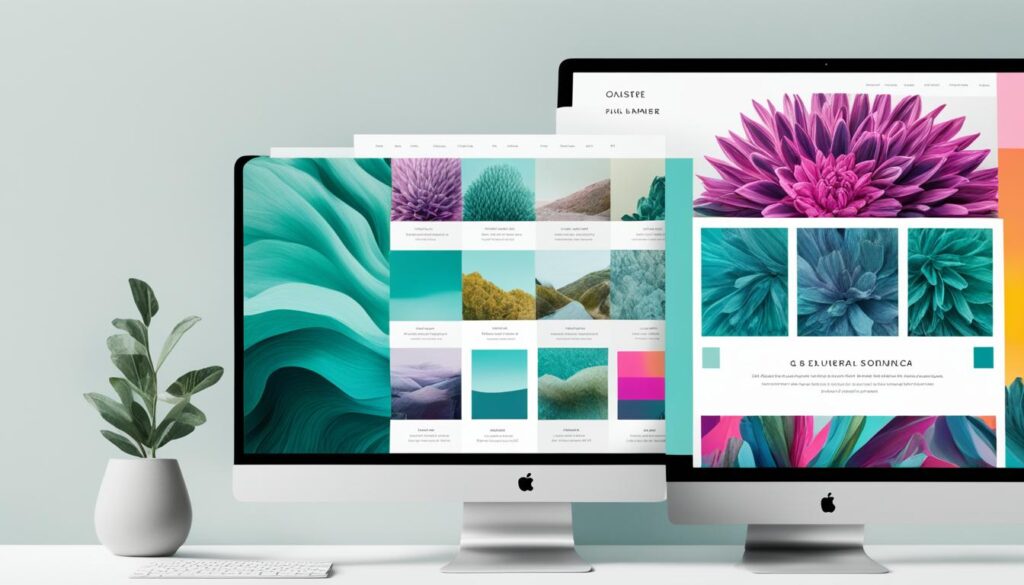
Why Do I Need an Online Portfolio?
An online portfolio is crucial for freelancers and professionals. It helps build a strong personal brand and establish trust. Plus, it makes you stand out from the competition, leading to more job opportunities.
It allows you to show off your work visually. This gives potential clients a clear idea of your skills and expertise. It proves what you can do, letting you show your past wins.
In the digital age, an online portfolio is a must. It makes a strong impression and showcases your unique strengths. This is key for remote work and freelancing success.

An online portfolio also builds your personal brand. It lets you show off your work and style in a professional way. This helps you get noticed in your field.
It’s great for building trust, too. Sharing your work gives clients confidence in your services. They see your quality and the impact you’ve had. This builds credibility and trust.
It also helps you beat the competition. In a busy market, a great portfolio can set you apart. It highlights your best work and unique abilities.
The key benefit is more job opportunities. It shows your skills and talent to a wider audience. As a marketing tool, it helps clients find and work with you. It grows your network and chances for better projects.
With the rise of remote work, an online portfolio is essential today. It’s vital for anyone wanting to excel in a competitive market.
What Should Your Online Portfolio Include?
A strong online portfolio is key to showing off your work and pulling in clients. You need to include certain things to make a lasting impression and build trust. This helps your audience take you seriously.
Presentation and Personal Information
Start by sharing about yourself in your portfolio. This could be a short bio or personal statement. It should share your background, skills, and what makes you stand out. It’s crucial to come off as both professional and engaging. This helps potential clients get to know and trust you.
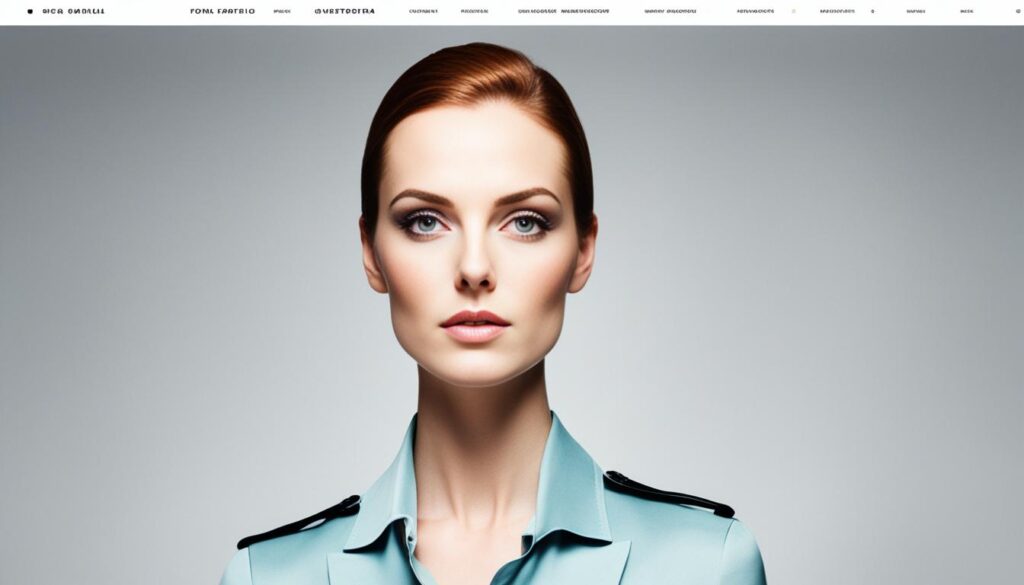
Also, add a professional photo to make a personal connection. A quality photo that shows your personality can leave a good impression. It adds a nice personal touch to your portfolio.
Examples of Your Work
The core of your portfolio is your work samples. This could include designs, writings, or photos. Arrange your work in a way that’s easy and pleasant to look through. This showcases your style and what you can do.
Think about having separate sections for different kinds of projects. This makes it easier for clients to find what they need in your portfolio.
Testimonials from Happy Customers
Happy client testimonials can really boost your credibility. Include praises from clients who loved your work. This acts as proof of your value and the good experiences you provide.
“Working with [Your Name] has been an absolute pleasure. Their attention to detail and creativity is top-notch. Highly recommend them for any design work!” – John Smith, CEO of XYZ Company
Showing off good client feedback makes others more likely to hire you. This is because it makes you seem more reliable and skilled.
Key Elements for an Effective Online Portfolio
| Element | Description |
|---|---|
| Presentation and Personal Information | A short bio and background, showing off your skills and what you bring to the table |
| Professional Photo | A quality photo to connect personally with your audience |
| Examples of Work | Different projects displayed in an attractive way |
| Testimonials | Happy client quotes to show you’re credible |
Your online portfolio reflects your professional self and your work’s quality. By adding personal info, a photo, work samples, and client testimonies, you build a strong portfolio. This can attract the right clients to you.
How to Plan Your Portfolio Website Before You Start Building It
It’s important to plan before starting your portfolio website. This ensures it reflects your unique value well. Think about the message and the work you want to show.
Determining What to Be Known For
Define your niche first. Know what you want your industry to recognize you for. This will shape your brand and draw in your target audience. Think about your skills and passions.
Deciding What to Include in Your Portfolio
Then, choose your best work for your portfolio. You want to show projects that attract the kind of work you like. Make sure to include a variety of projects. They should show your skills and different types of work you’ve done.
Writing Engaging Descriptions and Excerpts
Writing good project descriptions is key. Talk about the project’s scope, the challenges, and your solutions. Share the results and how your work made a difference. Make your stories engaging and show your value.
Enhancing Entries with Visuals
Adding visuals will make your portfolio stand out. Include high-quality images, videos, and interactive parts. This makes your projects more alive. It helps people understand your skills better.
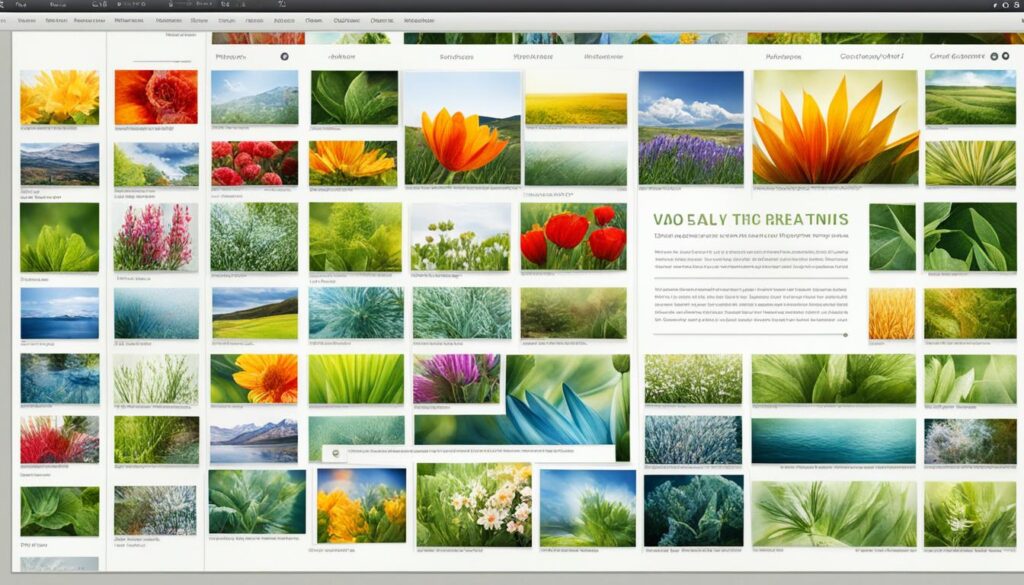
Organizing Your Work
How you organize your work matters. Think about putting similar projects together. Your website should be easy to explore. Have a clear menu so people can find your work quickly.
By planning well, your portfolio website will truly represent you. It will effectively show off your best work.
How to Create Your Portfolio Website With WordPress.com
Want to show off your work? A portfolio website is key. WordPress.com makes building one easy and accessible. Follow these steps to get started with your own site:
Create an Account
First, sign up at WordPress.com. Hit “Get Started,” fill in details, pick a domain, and choose a plan that fits you.
Activate the Portfolio Feature
After signing up, go to the admin area. Find and turn on the “Portfolio” option. This gives your site portfolio powers.
Set the Number of Portfolio Projects to Display
Decide how many projects you want to show per page. It helps visitors see your work without feeling overwhelmed.
Choose a Suitable Portfolio Theme
WordPress.com has many themes for portfolios. Look around to find one that matches your style and work.
Add and Manage Portfolio Projects
Now, add your projects. Upload works, write descriptions, and categorize them. Use keywords in titles and descriptions to show off your expertise.
Make It Easy to Contact You
Make contacting you simple for potential clients. Add contact forms and social media links. This opens doors for new projects and collaborations.
By doing these things, you’ll have a great portfolio site on WordPress.com. It’s a powerful tool to show your work in the best light.
| Benefits of Creating a Portfolio Website with WordPress.com |
|---|
| Easy to use and customize |
| Wide selection of portfolio themes |
| Seamless integration of portfolio projects |
| Optimized for search engines |
| Responsive design for optimal viewing across devices |
| Robust support and community |
Start your portfolio website with WordPress.com today and present your work confidently.

Example on a Photography Portfolio Website With WordPress.com
If you’re a photographer looking to showcase your work, WordPress.com is a great choice. It’s easy to use and packed with features. This platform lets photographers show their amazing photos to more people and attract new clients.
WordPress.com lets you easily change and update your portfolio. You can try different layouts, styles, and colors. This helps you make a site that looks good and shows your unique style as a photographer.
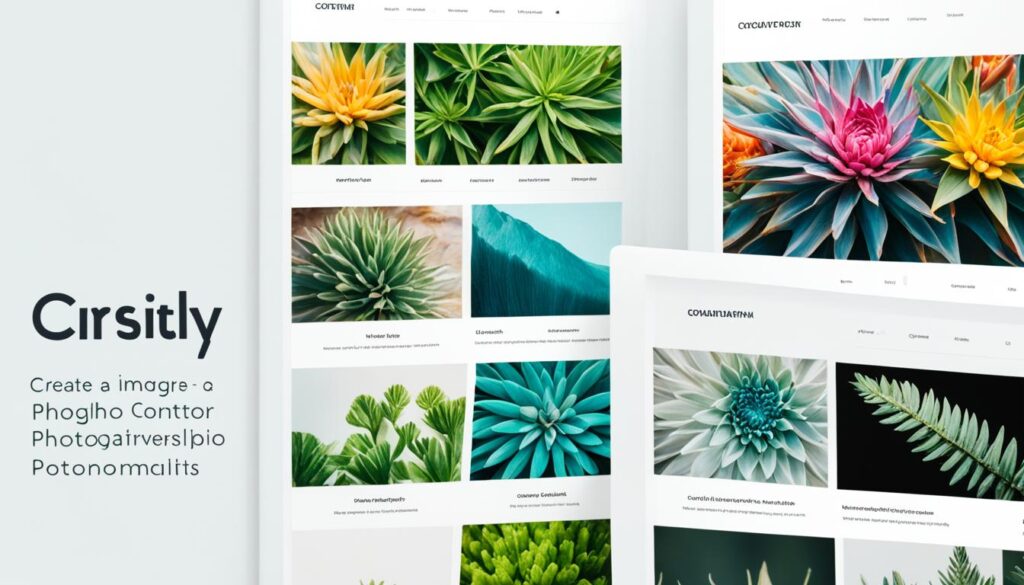
Keeping your website up-to-date with new photos is vital. You might add shots from recent shoots or special projects. WordPress.com makes adding new pictures easy. This way, visitors always see your newest work and understand how you’re growing as an artist.
WordPress.com also offers features and plugins to make your site better. For example, you can use the NextGEN Gallery plugin. This plugin lets you create beautiful galleries and slideshows. So, people can easily look at your photos in an exciting way.
It’s also key to share info about your photography services and skills. WordPress.com lets you make special pages for your packages, client feedback, and a personal bio. These pages show your unique approach and talents as a photographer.
Quote: “WordPress.com has been a game-changer for my photography business. It has given me the freedom to create a visually stunning portfolio website that truly represents my style as a photographer.” – Sarah Johnson, professional photographer
| Key Features of a Photography Portfolio Website on WordPress.com | Benefits |
|---|---|
| Easy customization options | Reflect your unique style and branding |
| Seamless photo uploading | Keep your portfolio updated with new work |
| Integration with plugins like NextGEN Gallery | Create stunning image galleries |
| Dedicated pages for photography packages and testimonials | Provide relevant information and build trust with clients |
WordPress.com helps you effectively show off your photography to potential clients. It’s easy to use and lets you customize your site just how you like it. With the platform’s tools for adding photos and enhancing your site, WordPress.com is ideal for photographers who want to grow their business and make a strong online impact.
How Often Should You Update Your Portfolio?
Updating your portfolio regularly is key to keeping it interesting for viewers. It shows your latest work and growth in your area. By doing this often, you tell potential clients you’re active and care about your work.
How often you update depends on your work’s nature and how fast you create new projects. Finding a balance is vital. You don’t want to overwhelm your schedule.
Try to refresh your portfolio every few months or after a major project. This keeps your portfolio current with your best work. But, remember to focus on quality over quantity.
Engaging Visitors Through Updates
Updates make your portfolio fresh and give people a reason to come back. They might stay longer and check out other projects. This builds excitement and could increase interest in your work.
By updating, you can also spotlight projects or achievements that match your goals. This helps attract the right clients. It shows your expertise in areas that matter to you.
Remember, your portfolio shows off your skills and growth. Regular updates show you’re committed to improving, which impresses potential clients.
A blog on your portfolio site is a great idea. You can share updates and thoughts, which makes visitors more engaged. This also positions you as an expert in your field.
Tracking the Impact of Updates
It’s crucial to see if updates are drawing and keeping visitors’ attention. Use tools like Google Analytics to watch your portfolio’s performance. This includes which projects get the most views and what visitors do on your site.
Focus on the work that gets a lot of engagement. This tells you what your audience likes. It can guide your updates and show you where to improve the user experience.
Your portfolio needs to show off your abilities and recent work. By updating it regularly, you show you’re up-to-date in your field. This proves you’re serious about your career.
Conclusion
In conclusion, WordPress is great for creating personal sites. It lets pros show their work online easily. Its easy interface and many options help you build your brand and presence online.
Using WordPress’s SEO tools and responsive layouts, freelancers draw more clients. They stand out in freelancing’s competitive world.
Personal branding is key to being noticed and trusted by clients. WordPress helps create a standout online portfolio. It showcases your skills, history, and project examples.
Adding engaging details and customer testimonials proves your expertise and reliability.
By using a WordPress portfolio, you boost your job opportunities. WordPress offers plenty of plugins and themes. This means you can make a site that really shows off your professional self.
So, no matter your profession, WordPress can help. Use it to boost your brand and freelancing career.