Choosing the right hosting for your WordPress site can be tough. You might wonder between shared hosting and managed WordPress hosting. Each has its pros and cons. So, how do you make the best choice?

Let’s dive into shared and managed WordPress hosting. We’ll look at performance, security, how easy they are to use, scalability, and cost. This info is key, whether you’re blogging, running a small business, or have an ecommerce store. Understanding the differences will help you pick the best option for your site.
Key Takeaways:
- Shared hosting involves sharing server resources with other websites, while managed WordPress hosting is optimized specifically for WordPress websites.
- Shared hosting is more affordable, but may have limitations in terms of performance and security.
- Managed WordPress hosting offers enhanced performance, security, and expert support, but at a higher cost.
- The choice between shared hosting and managed WordPress hosting depends on your website’s needs, budget, and target audience.
- Consider factors such as website traffic, customization requirements, and the level of technical expertise you have when making your decision.
What is Shared Hosting?
Shared hosting is like renting a room in an apartment where you share things like server resources. It’s a cheap option for having multiple websites live on one server. This makes it great for people and small businesses that don’t have much money to spend.
When you choose shared hosting, you get some of the server’s CPU, RAM, and storage. All the websites on the server share these resources. This sharing is what makes the cost so low, allowing providers to offer cheap plans.
But, shared hosting can have issues. One big problem is “noisy neighbors.” If a website on the server gets a lot of visitors or uses too much resources, your website could run slower. This might cause slower loading, less server response, and sometimes, your site might even go offline.
Also, if your website gets a lot of traffic or needs lots of resources, shared hosting might not work well. If one website gets really busy, it can affect all the others. This can make your website perform poorly or be unavailable when needed.
Shared hosting is cheap, making it good for beginners or small websites. But, be mindful of its issues, especially with busy or big websites.
Pros and Cons of Shared Hosting
| Pros | Cons |
|---|---|
| Affordable | Potential performance issues due to noisy neighbors |
| Easy to set up and manage | Shared server resources that can be limiting |
| Good for personal websites or small businesses with moderate traffic | Less control over server configurations |
| Technical maintenance and server management handled by the hosting provider | May not be suitable for high-traffic websites or resource-intensive applications |
Even with its downsides, shared hosting is still a top pick for many. It’s affordable and easy for newcomers or small businesses. It’s great for those who don’t need a lot of resources or special setups.
What is Managed WordPress Hosting?
Managed WordPress hosting is like living in a well-cared-for condo, but for websites. Here, you don’t stress over upkeep, updates, or security. Your host handles all that. So, you can concentrate on creating and expanding your site online.
Instead of sharing resources like in shared hosting, managed WordPress hosting gives you a service crafted just for WordPress sites. It can be on shared, VPS, or dedicated servers. This depends on your provider.
With managed WordPress hosting, you get expert help for any WordPress need. The support team knows WordPress inside out. They help make sure your site works well and efficiently.

Managed WordPress hosting makes life easier for WordPress users. It ensures your site is secure, runs well, and can grow without technical headaches.
| Managed WordPress Hosting | Shared Hosting |
|---|---|
| Specialized environment optimized for WordPress | General hosting environment shared with other websites |
| Enhanced performance and faster loading times | Standard server features |
| Advanced security measures, including malware scans and firewalls | Basic security features |
| Automatic WordPress updates and plugin management | Manual WordPress updates and plugin installations |
| Expert support from WordPress specialists | Basic technical support |
| Limited customization options | More control over server settings and configurations |
| Priced at a premium for added features and services | More affordable option |
Performance Comparison
Performance matters a lot when you choose website hosting. Let’s look at shared hosting versus managed WordPress hosting. We’ll see which one does better.
Shared Hosting Performance
Shared hosting gives basic server features for many websites. It’s cheaper, but shared server resources can lower your site’s speed. If another site on the server gets busy, your site might slow down too.
Shared hosting performance suffers if too many sites use up resources. This can make all sites on the server slow.
Managed WordPress Hosting Performance
Managed WordPress hosting boosts WordPress sites’ speed. Managed WordPress hosting performance comes from special server tweaks and caching mechanisms. Using content delivery networks (CDNs) helps too.
This hosting is great for WordPress sites. It can handle a lot of visitors without slowing down. Special servers make it much better than shared hosting.
“Managed WordPress hosting makes your WordPress site faster and more reliable. It’s great because of server tweaks, caching, and CDNs. It’s perfect for growing your online presence.”
Managed WordPress hosting improves speeds with optimized servers, caching, and CDNs. It’s amazing for any website, from blogs to busy business sites. This hosting keeps up with your needs and impresses your visitors.
Now, we’ll see how shared and managed WordPress hosting compare in security.
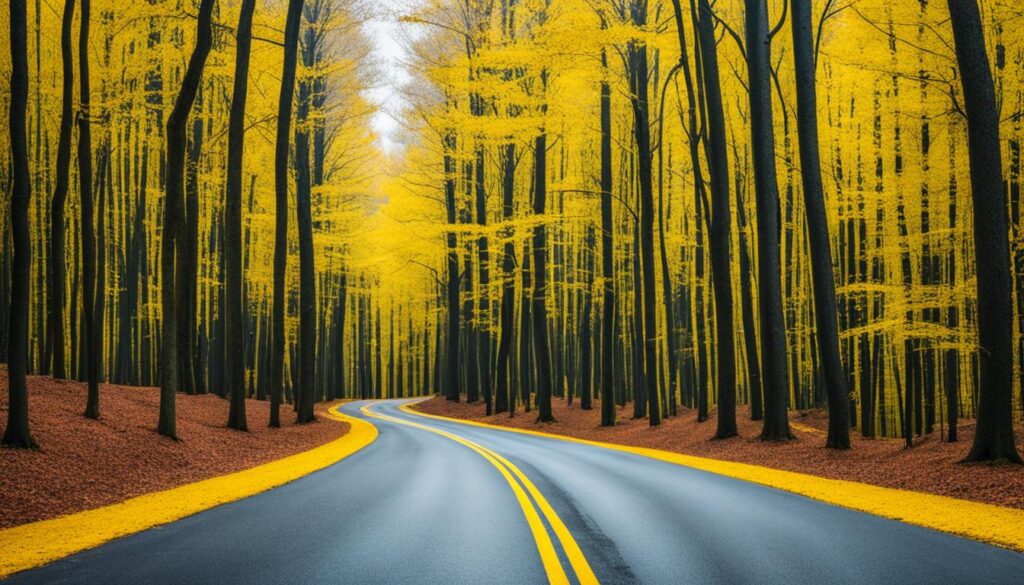
Security Comparison
Security is key when hosting your website. You might pick shared hosting or managed WordPress hosting. Each has unique security features. Let’s explore the security of both.
Shared Hosting Security
Shared hosting offers basic security for all websites. It includes:
- Server-level Security: This involves protective measures at the server level against common threats.
- SSL Certificates: SSL certificates help secure data exchange between your site and its visitors.
- Backup Options: Some hosts offer automated backups, though you might also do this manually.
But, shared hosting might not have special features for WordPress sites.
Managed WordPress Hosting Security
Managed WordPress hosting boosts security with WordPress-specific features:
- Malware Scans: Providers regularly scan for malware to keep your site clean.
- Automated Backups: This service backs up your site automatically for safety and easy recovery.
- WordPress-Specific Firewalls: Firewalls defend against attacks and vulnerabilities in WordPress.
- Proactive Monitoring: Websites are monitored to prevent security breaches.
Many managed hosts also work with trusted security firms and offer extra security plugins.

Managed WordPress hosting means better security tailored for WordPress sites. It helps keep your site safe from threats.
It’s vital to choose hosting with strong security to protect your site and data.
Updates and Maintenance Comparison
It’s essential to keep your website up-to-date and secure. This helps it run smoothly and keeps it safe. Shared hosting and managed WordPress hosting handle updates differently.
Shared Hosting Updates and Maintenance
If you choose shared hosting, you’ll have to manage updates yourself. This includes:
- Installing WP updates: Manually update WordPress, themes, and plugins.
- Plugin updates: Check for updates often to make sure everything works well with the current WordPress.
- Security patches: Find and apply security patches to protect your site from threats.
- Site backups: Regularly back up your site to keep your data safe.
Shared hosting lets you control your site, but it can be a lot of work. Especially without technical know-how, staying updated and secure can feel overwhelming.
Managed WordPress Hosting Updates and Maintenance
Managed WordPress hosting does the maintenance work for you. It lets you focus on your content and site. The hosting provider takes care of:
- WordPress core updates: They keep your site on the latest WordPress version for the best performance and security.
- Plugin updates: They manage plugin updates, ensuring your site runs smoothly.
- Security patches: They actively add security patches to protect your site from danger.
This hands-off approach lowers the chance of security problems. It keeps your site safe and current without you having to do the work.
“Managed WordPress hosting offers peace of mind by taking care of essential updates and maintenance tasks for your website.”
Managed WordPress hosting saves you time and effort. It allows you to concentrate on growing your site and creating great content.
Having looked at how shared and managed WordPress hosting deal with updates, let’s compare their support in the next section.
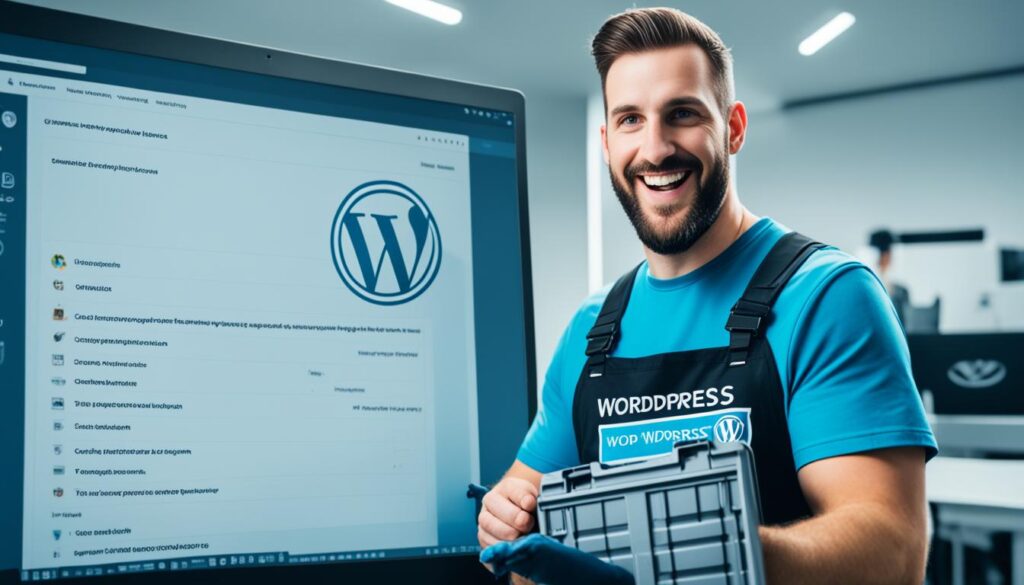
Support Comparison
Shared hosting and managed WordPress hosting vary in the support they offer. Let’s explore the support services of each type.
Shared Hosting Support
Shared hosting gives basic technical help. This includes general help with servers and simple troubleshooting. Yet, it’s not WordPress-focused.
Such basic support covers usual problems like setting up servers and emails. For WordPress-specific help, you might check external resources or forums.
Managed WordPress Hosting Support
Managed WordPress hosting, though, offers expert support. Their staff knows WordPress inside out. They can help with your website’s specific problems.
They can advise on plugins, optimize performance, and improve security. They are also great for tasks like migrating websites and tuning performance.
Having experts ready to help is valuable for a WordPress site. They fix issues fast, customize solutions, and share best practices with you.
This support also includes proactive monitoring and problem-solving. They work to prevent issues from affecting your site’s performance or security.

The support from managed WordPress hosting aims to ease the difficulties of running a WordPress site. They help with plugin conflicts and tips for boosting speed. Their knowledge can make your life easier.
In the next section, we will compare the customization and control options offered by shared hosting and managed WordPress hosting.
Customization and Control Comparison
Shared and managed WordPress hosting differ in customization and control. We’ll look at their restrictions and benefits here.
Shared Hosting Customization and Control
Shared hosting limits customization, especially server settings. You share resources, so there’s limited access to server changes. This ensures everyone’s stability and security.
You can control your site’s content and design. But, you can’t heavily modify server settings. This is a downside if your site needs specific settings or custom scripts.
Managed WordPress Hosting Customization and Control
Managed WordPress hosting’s control levels depend on the server. These servers are optimized for WordPress. So, some settings are preconfigured for better performance and security.
This hosting might restrict customization more than shared hosting. But, it’s already optimized for WordPress. This means fewer manual adjustments are needed from you.
But, you can still customize within WordPress. You’re in charge of your site’s content, design, and features. You use themes, plugins, and WordPress-specific customizations.
Managed hosting’s restrictions aim to keep the server secure, stable, and running well. They prevent changes that could slow down the server or your site.
While shared hosting might offer more server customization, managed WordPress hosting is ready-to-go for WordPress. This makes it easier since there’s less you have to adjust manually.

| Customization and Control | Shared Hosting | Managed WordPress Hosting |
|---|---|---|
| Server-level Customization | Limited control due to shared resources | Restrictions on customization, but optimized for WordPress |
| WordPress Customization | Full control over content, design, and functionality | Full control over content, design, and functionality |
| Restrictions | – | Implemented to ensure security and performance |
Price Comparison
Pricing is key when picking a hosting option. Shared hosting is cheap, which is great for individuals and small businesses. But managed WordPress hosting costs more because it has more features, better performance, and expert help.
Shared hosting is less expensive and offers basic features. It’s perfect for those on a tight budget or just starting online. But, it might not be as good in performance and support as managed WordPress hosting.
Managed WordPress hosting, though pricier, gives extra value. It has special features for WordPress sites like server caching, security, and CDNs. These things make your site faster, safer, and work better.
Managed hosting also comes with expert help. If you run into problems or need website help, there’s a team ready to assist you. This support saves you time and lets you focus on growing your site and making engaging content.
The choice between shared and managed WordPress hosting depends on your needs and budget. If saving money is key and you’re okay with less advanced features, choose shared hosting. But if you prioritize performance, safety, and expert help, and can spend more, go for managed WordPress hosting.
Target Audience Comparison
Choosing the right hosting for your website starts with knowing your audience. Shared hosting suits small to medium sites, blogs, and projects with not too much traffic. It’s an affordable way for you and others to start an online journey.
Managed WordPress hosting, on the other hand, is perfect for businesses, professional sites, ecommerce stores, and sites with lots of visitors. These sites need the best performance, top-notch security, and expert help. With managed WordPress, your site works smoothly, making visitors happy.
Shared hosting helps you begin your online project easily, be it a personal blog or a small business site. But, managed WordPress hosting brings more advanced features, better performance, and support. This is essential for business and professional sites.
So, think about your website’s size and what it needs when picking between shared and managed WordPress hosting. Pick the one that fits your audience and your big plans.