Email marketing is a strong tool for businesses. It helps you reach and connect with your audience. And guess what? You can use WordPress not just for websites, but to boost your email marketing too. So, what’s the best way to use WordPress to make your email marketing better?
We’ll look at the strategies, plugins, and tips to make the most of WordPress for email marketing. These ideas will help you, whether you’re starting out or have lots of experience. You’ll learn to engage your audience, get more conversions, and build strong relationships.

Key Takeaways:
- WordPress is great for email marketing because it’s easy to use, scalable, and compatible.
- To do well in email marketing with WordPress, start by building an email list.
- Choose a good email marketing service and link it with your WordPress site.
- Use customizable templates to make appealing newsletters or email campaigns.
- Keep an eye on your email marketing and make it better for great results.
Building an Email List
The first step in using WordPress for email marketing is to create an email list. This step lets you connect with people, build relationships, and increase sales. To do this, make an attractive opt-in form on your site. Then, put it in many spots to gather email addresses.
Many WordPress plugins make it easy to build opt-in forms. This helps you talk to visitors and expand your email list. Some top plugins for WordPress email lists are:
- WPForms: This plugin is very adjustable and has a simple drag-and-drop system. It lets you make opt-in forms that look great and work well with your email service.
- OptinMonster: It has advanced options to show custom opt-in forms based on what users do. This boosts your chances of getting more sign-ups.
- MailOptin: You can choose from different forms, like pop-ups, sticky bars, and slide-ins, with this plugin. It also has tools to see how your forms are performing.
These plugins help make attractive and useful opt-in forms. They also let you learn more about your subscribers. With the right plugin and a smartly placed form, you can grow a big and active email list.
Choosing an Email Marketing Service
After building your email list, it’s time to pick an email marketing service. This service is key for managing your list, sending newsletters, following results, and putting campaigns on autopilot. The right choice is essential for a smooth and effective email marketing approach.
There are several popular email marketing services for WordPress users:
- Mailchimp: Mailchimp is widely liked for its easy interface and many features. It lets you design emails, divide your list, set campaigns to run by themselves, and check your success with detailed metrics.
- Sendinblue: This platform does more than just emails; it includes SMS, chat, and more. It’s easy to use, letting you design emails effortlessly, manage your lists in detail, automate tasks, and even test different versions.
- Constant Contact: Known for its simplicity, Constant Contact makes emailing easy. It offers a variety of email designs, ways to organize your list, automation tools, and deep analytics to see how you’re doing.
These services can easily connect with your WordPress site through plugins. This makes managing your email campaigns from your dashboard a breeze.
When picking an email marketing service, think about your budget, list size, how much automation you want, and what each service offers. Make sure your choice works well with any WordPress plugins you might use for extra features and functions.
The Benefits of Using an Email Marketing Service
An email marketing service lets you handle all parts of your email campaigns in one spot. It makes everything simpler, saves time, and helps you improve your strategies for better results.
Some top benefits of using an email marketing service include:
- Template customization: These services provide customizable email templates. This lets you send good-looking emails easily, no coding needed.
- Email list segmentation: You can split your email list by things like age, interests, or past activity. This means you can send messages that matter to each group.
- Automation: Email services often have automation. You can set up emails to send based on what users do or when certain times hit. This keeps your campaigns running smoothly and on time.
- Analytics and reporting: With detailed measurement tools, you can see how your emails are doing. Watch open rates and clicks to learn and do better.
- Integrations: Email services work with other tools and platforms. This makes your work easier, boosts your marketing, and adds new possibilities.
With a good email marketing service, you can make the most of email to connect with people, win their loyalty, get more sales, and reach your business goals.

A Comparison of Popular Email Marketing Services
| Email Marketing Service | Key Features | Pricing |
|---|---|---|
| Mailchimp | Customizable templates, advanced segmentation, automation, in-depth analytics | Free plan available, paid plans starting at $9.99/month |
| Sendinblue | Drag-and-drop editor, advanced segmentation, automation workflows, A/B testing | Free plan available, paid plans starting at $25/month |
| Constant Contact | Customizable templates, list segmentation, automation, reporting and analytics | Free trial, paid plans starting at $20/month |
Creating a Newsletter or Email Marketing Campaign
Got an email list and a service for email marketing? Great! Now, it’s time to make newsletters or email campaigns that grab attention. You’ll connect with your audience, share valuable stuff, and talk about your products or services. Follow these important steps:
- Designing Email Templates: Choose designs that are both eye-catching and professional. They should show off your brand’s identity. With customizable WordPress email marketing templates, you can easily make them fit your brand’s colors, logo, and overall vibe.
- Writing Compelling Content: Write content that grabs your audience and keeps them reading. Make it short but sweet. And make sure you tell them about the benefits and value they’ll get by subscribing.
- Adding Visuals: Using images and graphics can make your emails more appealing. Pick high-quality visuals that fit with your message and make the text easier to read.
- Personalizing the Emails: Personal touches can make your campaigns more effective. Use your subscribers’ names and data to provide content that fits their interests.
Other Tips:
Here are extra tips to really make your newsletter or email campaigns stand out:
- Keep it Mobile-Friendly: Make sure your emails look good on all devices. This includes smartphones and tablets.
- Add Call-to-Actions: Use clear CTAs in your emails. These encourage readers to do something, like visit your site, buy something, or sign up for an event.
- Segment Your Email List: By dividing your email list, you can send content that’s right for each group. This boosts engagement and makes your campaigns more successful.
By using these strategies, you’ll create emails and newsletters that not only reach your audience but also inspire them to act. This leads to better outcomes for your campaigns.
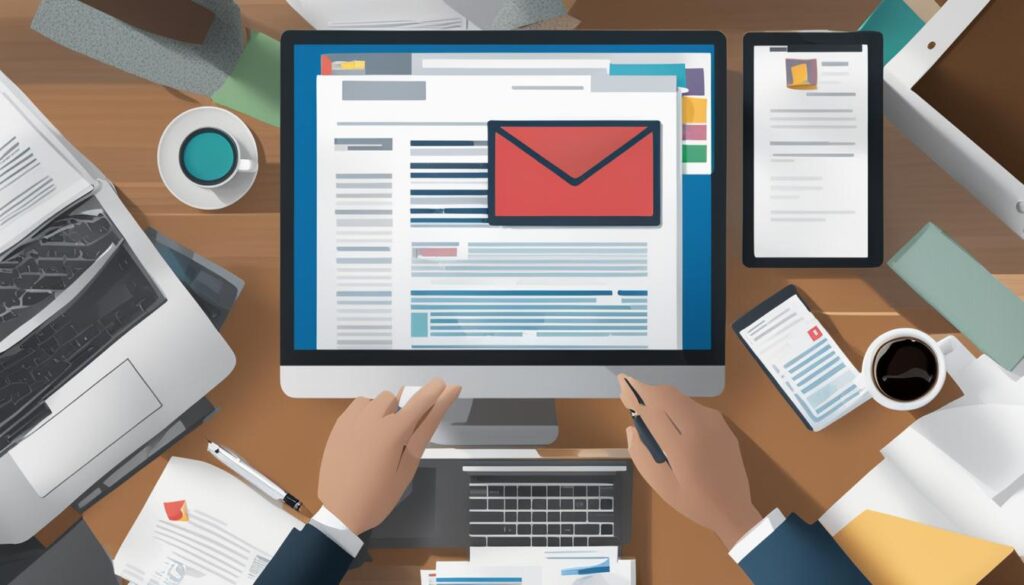
Monitoring and Optimizing Email Marketing Results
After setting up email marketing campaigns in WordPress, it’s key to keep tabs on their performance. You should track important metrics and analyze how your emails are doing. This helps find what’s working and what needs to get better, boosting engagement and success.
Tracking Email Marketing Metrics
Keeping an eye on how your campaigns are doing is crucial. Here are some key metrics to watch:
- Email Open Rates: This shows the percent of people who open your emails. It tells you if your subject lines are working and how much your audience cares.
- Click-through Rates (CTR): This tracks the percent of people clicking links in your emails. It’s about how engaged and interested they are in your content and calls-to-action.
- Bounce Rates: This follows emails that didn’t reach recipients due to issues like wrong email addresses. A high bounce rate means there could be problems with your email list or delivery.
- Conversion Rates: This metric shows the percent of people who did what you wanted after reading your email. It’s useful for seeing how effective your email campaigns are at getting results.
Analyzing Email Campaign Performance
After getting and checking the metrics, you can fine-tune your campaigns based on what you learn. Here’s what you can do:
- Identify Successful Campaigns: Look at your best emails to see what made them work. Things like catchy subject lines, personalized content, or great offers might be the key.
- Identify Weak Points: Check where you’re not doing as well. This could be due to low opens, clicks, or high bounces. See where you can make your emails better in design, content, or who you’re sending them to.
- A/B Test Different Elements: Try out different things in your emails, like subjects, calls-to-action, or layouts, and see what works best. A/B testing helps improve based on solid data.
- Optimize Content for Mobile: Since most people read emails on their phones, make sure yours look good on mobile. Test how your emails look on different devices and email apps.
Example of Email Marketing Metrics Analysis
“After looking at the metrics, we found emails with personal touches in the subject lines opened 30% more. Also, emails with a clear call-to-action had 20% more clicks. Using this knowledge, we can make our future emails more personal and direct to get better results.”
An Example Email Marketing Metrics Summary Table
| Metric | Benchmark | Campaign A | Campaign B |
|---|---|---|---|
| Email Open Rate | 20% | 25% | 18% |
| Click-through Rate (CTR) | 5% | 6% | 4% |
| Bounce Rate | 2% | 1.5% | 3% |
| Conversion Rate | 10% | 12% | 8% |
By checking and fine-tuning your email campaigns regularly, you can boost your strategy. This leads to more engagement and success with your emails in WordPress.
Integrating Email Marketing with WordPress Plugins
WordPress has many plugins that boost your email marketing. These plugins make it easy to work with your email service. They also let you send automated emails based on what users do. Plus, you can customize and personalize your emails, making them more interesting.
Seamless Integration with Your Email Marketing Service
WordPress plugins can easily link to your email service. This means your emails and platform work together well. You can send specific emails to your subscribers. This helps you manage and grow your email list, leading to better engagement and more sales.
Automation Based on User Behavior or Triggers
“Email automation changes the game in email marketing. With WordPress plugins, you can send emails automatically. This happens when users sign up, buy something, or visit your site. This keeps your content timely and interesting, increasing engagement and loyalty.”
Additional Features for Customization and Personalization
WordPress plugins let you do more with your emails. They offer advanced templates, easy-to-use editors, and dynamic content options. With these tools, you can make emails that catch your audience’s eye. You can also send content that fits their interests, leading to more interactions and sales.
To make your email marketing better, try using plugins like FunnelKit Automations and Uncanny Automator. These plugins have a lot of features to help you. They let you send powerful campaigns and reach your business targets.

Best Practices for Email Marketing in WordPress
To boost your email marketing in WordPress, stick to top strategies. These steps can help you engage more, increase conversions, and keep strong relationships with your subscribers. Here are some key strategies to follow:
1. Craft a Catchy Subject Line
Your email’s subject line is crucial. It should grab people’s attention. This encourages them to open your email and see what’s inside.
2. Write Compelling Content
Your email’s content should be interesting and provide value. Aim to offer solutions, insights, or entertainment. Keep it short and talk to your readers like friends.
3. Incorporate Visual Elements
Adding pictures, videos, or infographics can make your emails more appealing. Choose visuals that match your message and brand look.
4. Personalize Emails
Personalizing emails makes them more relevant and engaging. Use names, segment your list, and customize content for the reader’s interests.
5. Segment Your Email List
Segmenting lets you send specific messages to certain subscribers. Split your list by demographics, purchases, or how active they are. This makes your content more personal and effective.
6. Test and Optimize Campaigns
Testing different parts of your emails shows what your audience likes. Try out subject lines, calls-to-action, or designs. Use what you learn to make your campaigns better.
7. Comply with Email Marketing Regulations and Guidelines
Make sure you follow email marketing laws, like the CAN-SPAM Act in the United States. Knowing these rules helps you avoid trouble and keep a good relationship with your subscribers.
| Best Practices | Benefits |
|---|---|
| Craft a catchy subject line | Increases email open rates |
| Write compelling content | Increases engagement and click-through rates |
| Incorporate visual elements | Enhances the visual appeal of emails and brand storytelling |
| Personalize emails | Improves relevance and connection with subscribers |
| Segment your email list | Delivers targeted content and boosts conversions |
| Test and optimize campaigns | Improves campaign performance and ROI |
| Comply with regulations and guidelines | Maintains legal compliance and brand reputation |
Using these best practices can make your email marketing in WordPress far better. Always look at your campaign data. Adjust according to what your subscribers want. Keep improving your strategy to beat others in the game.

Tips for Effective Email Marketing with WordPress
Using best practices and effective strategies can greatly improve your email marketing on WordPress. Here are key tips and techniques to boost your campaigns:
1. Engage with Subscribers through Interactive Content
Keep your audience interested by adding interactive elements to your emails. Use polls, quizzes, and surveys. These help engage your audience actively and provide valuable insights.
2. Use Automation for Targeted Emails
WordPress offers automation tools to send emails based on user actions and behaviors. By personalizing your messages, you can offer content that increases engagement and conversions.
3. Leverage Personalization and Segmentation
Divide your email list by demographics, interests, or previous interactions. Then, customize your content and offers for each segment. This strategy makes your emails more relevant and valuable to recipients.
4. Integrate with Social Media
Make your email marketing campaigns go further by linking them with your social media channels. This encourages subscribers to share your content on social platforms. It helps increase your brand’s visibility and brings more traffic to your site.
5. Continuously Monitor and Optimize
Regularly check how your email marketing campaigns are doing. Watch important metrics like open rates, click-through rates, and conversions closely. Look for ways to improve, and adjust your campaigns based on data.
Following these tips and strategies will help you get the most out of your email marketing on WordPress. It can lead to better engagement, more conversions, and increased customer loyalty.

| Tip | Description |
|---|---|
| Engage with Subscribers | Incorporate interactive content like polls and quizzes to boost audience engagement. |
| Use Automation | Send targeted emails automatically based on user behavior to increase conversions. |
| Leverage Personalization | Segment your email list and personalize content for each recipient’s interests. |
| Integrate with Social Media | Extend the reach of your campaigns by integrating them with social media platforms. |
| Monitor and Optimize | Analyze campaign metrics and continuously optimize your email marketing strategies. |
Boosting Sales with WooCommerce Email Marketing
If you run an online store with WooCommerce, you can really boost your business. How? Through the magic of email marketing. WooCommerce comes with built-in email notifications. These are key for driving sales and getting your customers more involved.
With WooCommerce, you send emails at key moments to your customers. Think order confirmations, shipping updates, and cart reminders. When you combine this with your email marketing efforts, you can send personalized emails. These emails can push your customers towards making a purchase.
Automated email campaigns are a big deal. They help you connect with your customers on a deeper level. By segmenting your emails, you can send tailored messages. These messages contain offers that your customers are more likely to act on.
Using email marketing with WooCommerce also lets you send personal product suggestions and exclusive deals. Such offers can make the shopping experience better. They make your customers feel special and might make them want to buy more.
It’s crucial to keep an eye on how well your email campaigns are doing. Look at open rates, click-through rates, and sales. These numbers help you see what’s working. From there, you can tweak your strategies to be even more effective.
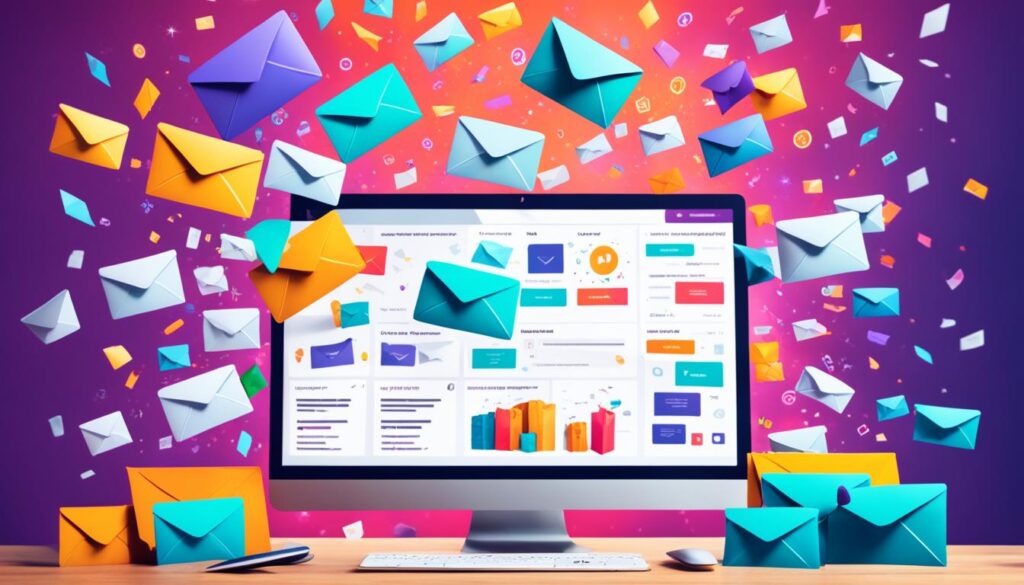
WooCommerce email marketing is a powerful way to up your sales game. It combines email notifications, automation, and personalized content. This creates a smooth experience for your customers. So, are you ready to lift your WooCommerce store with top-notch email marketing?
Conclusion
In conclusion, WordPress can really help you do well with email marketing. By using its flexibility and the right add-ons, you can make a great email list. You can also craft engaging campaigns, track your progress, and follow top tips for success.
WordPress is easy to use and offers lots of ways to make things your own. It’s perfect for any small business, blogger, or online store. With WordPress, you get all the tools you need to get more engagement, conversions, and loyalty.
Don’t forget to make the most out of WordPress. Start by creating your email list and picking a trustworthy email marketing service. Make your newsletters eye-catching. Keep an eye on your performance. Use relevant add-ons and stick to the best practices. By doing these, you can get amazing results and run a winning email marketing campaign with WordPress.