Do you use data to make your marketing better?
Data-driven marketing is key to online success today. It lets you make smart choices, improve your site, and get good results. But what’s the best way to collect useful data?
WordPress analytics plugins are your answer. They let you get the data you need to take your marketing to the next level. We’ll look at the top WordPress analytics plugins. They provide deep insights into how users interact with your website. This info helps you grow your online presence.

Key Takeaways:
- WordPress analytics plugins are essential for data-driven marketing and optimization.
- These plugins help you collect valuable data to improve your website design, marketing strategies, user experience, and track ROI.
- Jetpack offers a feature-rich analytics plugin, including Google Analytics tracking.
- Google Site Kit seamlessly integrates with Google Analytics for easy access to relevant analytics data.
- GA Google Analytics provides straightforward tracking and behavior control for your WordPress site.
- MonsterInsights offers user-friendly reports and real-time stats, making it one of the most popular WordPress analytics plugins.
- PixelYourSite specializes in advanced analytics for social media traffic.
- Burst Statistics prioritizes privacy-friendly tracking of essential metrics.
Why You Need WordPress Analytics Plugins for Data-Driven Marketing
WordPress analytics plugins are a must for smart marketing. They give you key data for making better decisions, enhancing your site design, boosting your marketing, improving visitor experience, and tracking your campaigns’ ROI. With these tools, you can fine-tune your website and marketing for top results and reaching your goals.
Gathering data is key in smart marketing. With WordPress analytics plugins, you can collect all sorts of info about your site and visitors. This includes user actions, most-visited pages, where traffic comes from, conversion rates, and more. With this info, you can understand your site’s performance and spot areas for improvement.
To better your website design, these plugins are very useful. They show how users use your site, which pages they leave quickly, and what grabs their attention. With these insights, you can make informed changes. This makes your website smoother and more enjoyable for your users.
These plugins also help sharpen your marketing strategies. You get detailed data to check how campaigns perform, discover what works, and adjust your approach as needed. This careful, data-led method lets you spend your marketing budget smarter and get better outcomes.
Improving user experience on your site also gets easier. You can pinpoint issues, tweak content and navigation, and tailor experiences for your users. This can lead to more engagement and higher conversion rates.
Knowing how effective your marketing is, in terms of ROI, matters a lot. WordPress analytics plugins track vital metrics like conversions, income, and customer costs. This helps you see if your marketing is truly paying off. You can then use this knowledge to make your campaigns even more profitable.
Using WordPress analytics plugins puts you ahead with data-led marketing and optimization. They give you the insights to get to know your audience, polish your website, improve your marketing strategies, and measure campaign success. With the right data, you make better choices that lead to more success online.
Start with WordPress analytics plugins today and boost your marketing with data!
Keep reading to see which WordPress analytics plugins can help with gathering data and making your site better.
Jetpack – A Feature-Rich WordPress Analytics Plugin
Jetpack is a top choice for WordPress analytics plugins. It’s made by the people who created WordPress.com. Jetpack has many features to help you learn more about your website. It’s great for sites hosted on WordPress.com or elsewhere.
Jetpack’s key feature is site stats. It lets you see important numbers to gauge your site’s success. This information helps in making smart choices to improve your website.

Jetpack also connects with Google Analytics tracking. This means you can get deeper into your site’s details. Google Analytics shows you user behavior, traffic sources, conversion rates, and more.
To use Google Analytics with Jetpack, sign up for the Jetpack Professional plan. It has extra benefits, like tracking for online stores.
Jetpack gives you the tools to gather and interpret data. This helps you make informed plans for your website’s marketing and growth. Jetpack is easy to use, no matter your experience level.
Google Site Kit – Seamless Integration with Google Analytics
Google Site Kit is an official WordPress plugin from the Google team. It lets you easily integrate Google Analytics with your site. Now, you can add the Google Analytics tracking script effortlessly and view key metrics right in your WP Admin.
This plugin provides valuable insights into how your website performs and how users act on it. You can see your total site traffic, find out which pages get the most visits, check the bounce rate, and look at session lengths. This info helps you understand user interaction, guiding you to improve content and enhance the user experience.
With Google Site Kit, you also learn about where your visitors come from and what devices they use. Knowing your audience’s location and the devices they favor can help fine-tune your marketing strategies. This way, you aim more precisely at certain groups and gadgets.
If you need a WordPress plugin that works well with Google Analytics and brings helpful analytics right to your WP Admin, choose Google Site Kit. It’s a hassle-free way to get essential analytics, helping you boost your site’s performance and reach your marketing goals.
Google Site Kit simplifies analytics, so there’s no need to juggle between platforms or tools. Access all important data directly within your WordPress dashboard. This saves time and lets you use these insights to push towards online success more efficiently.
Next Steps: Integrating Google Site Kit with your WordPress Site
Want to add Google Site Kit to your WordPress site? Here’s how:
- Install the Google Site Kit plugin from the official WordPress repository.
- Connect your Google account to get access to your Google Analytics data.
- Pick the website you want to track with Google Analytics.
- Use Google Site Kit to add the Google Analytics tracking script to your site.
- Check your analytics right from your WP Admin to boost your site’s success.
These steps help you quickly integrate Google Analytics into your site through Google Site Kit. This unlocks important data for crafting better marketing strategies and refining your website.

Google Site Kit makes it super easy to access important analytics for your WordPress site. With its smooth integration, detailed metrics, and user-friendly WP Admin interface, you’re set to make smart, data-backed decisions. All aimed at improving your online footing.
GA Google Analytics – Straightforward Tracking for WordPress
Looking for an easy way to monitor your website’s performance? GA Google Analytics is the must-have WordPress plugin. It integrates smoothly with Google Analytics. This lets you collect important data and understand how your site’s visitors behave.
This plugin shines because it makes adding the Google Analytics tracking script super easy. With it, you start tracking visits, how long people stay, bounce rate, and more.
What makes GA Google Analytics stand out is how it handles the tracking script. You can stop it from tracking your own or other admin visits. This makes sure your data truly reflects visitor behavior and not your site maintenance work.
GA Google Analytics has a free version that suits most sites. But if you need more features, there’s a premium package. The premium version begins at $15 and gives you more ways to fine-tune your tracking.
“GA Google Analytics is a game-changer for tracking your WordPress website’s performance. It’s straightforward to set up and provides valuable insights into user behavior. Plus, the ability to exclude admin accounts from tracking ensures accurate data.”
GA Google Analytics gives you complete control over your website’s data. It helps you make smart choices to boost your marketing and enhance visitor experience. It’s essential for both new and seasoned marketers with a WordPress site.
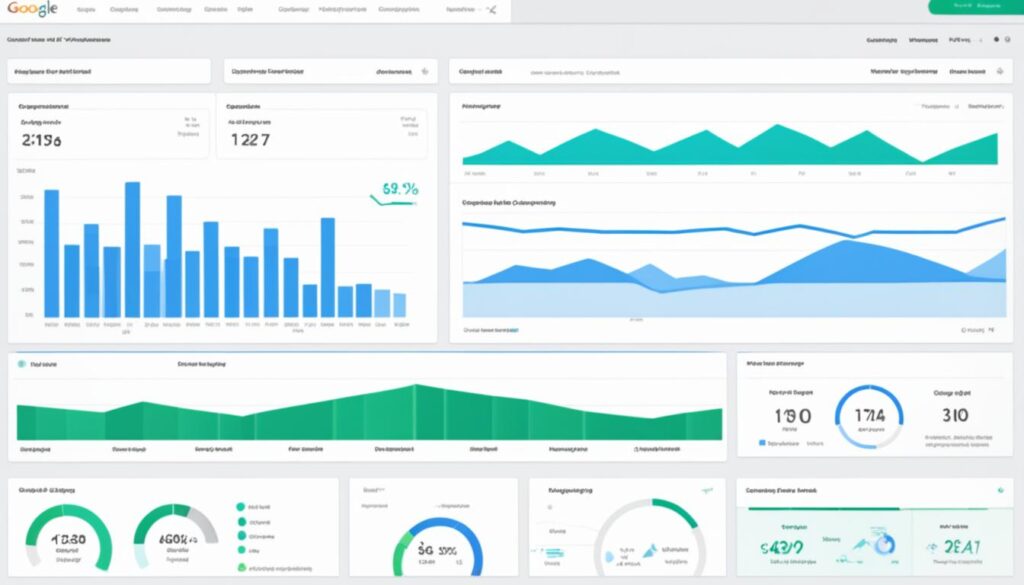
| Key Features | Free Version | Premium Version |
|---|---|---|
| Add Google Analytics tracking script | ✓ | ✓ |
| Control behavior and exclude admin accounts | ✓ | ✓ |
| Advanced tracking features | ✗ | ✓ |
| Enhanced analytics reports | ✗ | ✓ |
| Priority support | ✗ | ✓ |
MonsterInsights – The Most Popular WordPress Analytics Plugin
MonsterInsights is a favorite among over 3 million WordPress users. It makes it easy to connect your WordPress site with Google Analytics. This gives you vital info on how your site performs.
With MonsterInsights, setting up Google Analytics is a breeze. You can watch how visitors use your site, track sales, and see if your ads are working. This info helps you polish your site and sharpen your online game plan.
MonsterInsights also turns complex data into simple reports. It doesn’t matter if you’re new or a pro in marketing. You get to quickly grasp your site’s results and decide your next move.
MonsterInsights provides fresh stats. So you always know your site’s traffic, which pages are hot, where visitors come from, and more. This way, you can quickly adapt to any new trends.
If you run a shop on WordPress with WooCommerce, MonsterInsights is perfect for you. It links smoothly with WooCommerce. This lets you dig into your shop’s stats, understand your customers, and boost sales.
The base version of MonsterInsights is free and meets most needs for web analytics. But if you want more power, the premium version starts at $199. It offers deeper eCommerce insights, tracking options, site speed checks, and more.
Key Features of MonsterInsights:
- Easy setup of Google Analytics tracking on your WordPress site
- User-friendly reports and analytics dashboards
- Real-time stats to monitor your website’s performance
- Seamless integration with WooCommerce for enhanced eCommerce tracking
- Basic free version available, with the option to upgrade to the premium version for advanced features

PixelYourSite – Advanced Analytics for Social Media Traffic
Want to know how social media affects your website’s performance? PixelYourSite is here for you. It tracks pixels from Facebook and Pinterest. This helps you understand how users behave and what drives them from social media to your site.
With tracking pixels from social media, you can see the impact on your website. You can optimize your strategies on social media. You can also find new ways to grow.
PixelYourSite is more than a tracking tool for social media. It also tracks eCommerce. This helps you see how your online store is doing. You can find what works and what needs improvement, no matter the size of your business.
There’s also a custom event tracking feature in PixelYourSite. It tracks specific actions like sign-ups, video views, or form submissions. This helps you understand user engagement better. It makes it easier to see if your marketing is working.
There are two versions of PixelYourSite: free and premium. The free version is great for starting out, especially for small businesses and bloggers. The premium version starts at $160. It offers more features and deeper insights into your website’s performance.
Key Features of PixelYourSite:
- Tracking pixels for social media websites like Facebook and Pinterest
- eCommerce tracking to measure the effectiveness of your online store
- Custom tracking events to monitor specific actions on your site
- Free version available for basic use cases
- Premium version with advanced features starting at $160
PixelYourSite gives you the power to maximize your social media traffic. Looking to boost your social media marketing, improve eCommerce performance, or track custom events? PixelYourSite has the analytics tools you need. Make smarter decisions and achieve success.
![]()
| Feature | PixelYourSite |
|---|---|
| Social Media Tracking | Yes |
| eCommerce Tracking | Yes |
| Custom Tracking Events | Yes |
| Free Version | Yes |
| Premium Version | Starting at $160 |
Burst Statistics – Privacy-Friendly WordPress Analytics Plugin
When talking about WordPress analytics plugins, privacy and data protection are key. Burst Statistics is here to help. This plugin offers tracking without cookies to protect user privacy. It gives you useful insights into how your site is doing.
Burst Statistics lets you keep all your data on your server. This gives you full control over your information. It allows you to collect important metrics like site and page stats. It also tracks user devices and where they came from, all while keeping visitor privacy safe.
Other plugins might use cookies for tracking, which can be invasive. Burst Statistics does not. This keeps your site friendly to privacy concerns and in line with data protect laws.
With Burst Statistics, you get to really understand your site’s performance without risking user privacy. It shows site stats including how many visitors you get, unique visitors, and page views. You also get detailed stats for each page to see how they are performing.
Knowing how users interact with your site is key for improvements and targeted marketing. Burst Statistics shows what devices users are on. This lets you make your site work better on desktops, tablets, and phones.

It also gives insights into where visitors are coming from. Understanding your traffic sources helps tailor your marketing efforts. You can focus on what’s really bringing people to your site.
Burst Statistics is a free WordPress analytics plugin. This means you can use its privacy-respecting features without spending a dime. Although a premium version might come later, the free version already has strong analytics tools for your site.
In the world of analytics plugins, Burst Statistics is a standout for its focus on privacy. It tracks data without cookies, allowing you to collect important information while keeping user privacy in check. Control your analytics and make informed decisions to boost your site’s performance with Burst Statistics.
Other WordPress Analytics Plugins to Explore
Other WordPress options exist besides the mentioned analytics plugins. For WordPress.com users, the built-in Jetpack Stats and Insights is a great tool. It helps track your site’s key metrics and performance.
Looking beyond Jetpack? Many WordPress analytics plugins are available. They come with a variety of features. Some focus on detailed analytics, while others track eCommerce or social media traffic.
Choosing the right WordPress analytics plugin is key. Think about what you need and find the best fit. Do your homework—compare features, ease of use, and compatibility. By exploring, you’ll find the ideal plugin(s) for valuable insights and online success.